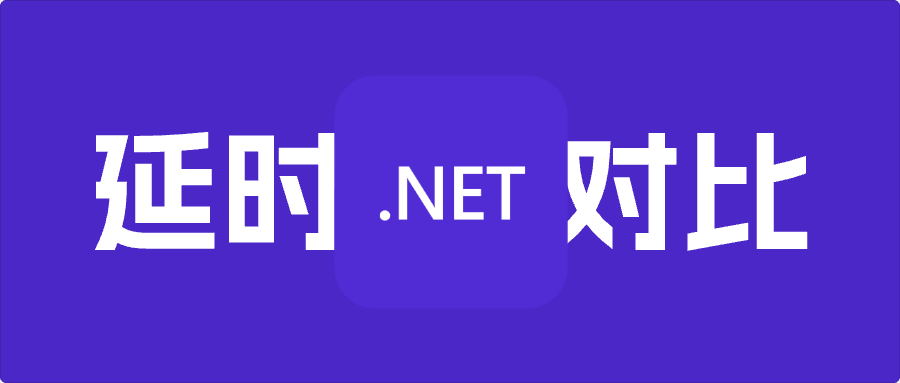开发背景
一般来说,我们可以通过adb shell screencap指令来截取android设备中的图像,但是获取到的是完整的图像。当我们需要进行图像识别的操作时,需要获取指定区域的图像来进行对比。
功能实现
C#
部分代码如下
1
2
3
4
5
6
7
8
9
10
11
12
13
14
15
16
17
18
19
20
21
22
23
24
25
26
27
28
29
30
31
32
33
34
35
36
37
38
39
40
41
42
43
44
45
46
47
48
49
50
51
52
53
54
55
56
57
58
59
60
61
62
63
64
65
66
|
public void ScreenCapAndCrop(int x, int y, int width, int height, string savePath = "screencap.png")
{
Stream stream = NProcess.RunReturnStream($"adb -s {_serial} shell screencap -p");
List<byte> data = ReadStreamAndConvertCRLF(stream);
if (data.Count == 0)
{
Log.Error($"{_serial} screencap failed!");
return;
}
byte[] imageData = [.. data];
using MemoryStream ms = new(imageData);
using Bitmap bitmap = new(ms);
Rectangle cropRect = new(x, y, width, height);
using Bitmap croppedImage = bitmap.Clone(cropRect, bitmap.PixelFormat);
croppedImage.Save(savePath, ImageFormat.Png);
}
private static List<byte> ReadStreamAndConvertCRLF(Stream stream)
{
ArgumentNullException.ThrowIfNull(stream);
List<byte> data = [];
byte[] buffer = new byte[1024];
int read;
bool isCR = false;
do
{
byte[] buf = new byte[1024];
read = stream.Read(buf, 0, buf.Length);
for (int i = 0; i < read; i++)
{
if (isCR && buf[i] == 0x0A)
{
isCR = false;
data.RemoveAt(data.Count - 1);
data.Add(buf[i]);
continue;
}
isCR = buf[i] == 0x0D;
data.Add(buf[i]);
}
}
while (read > 0);
return data;
}
|
其中_serial为设备号,通过adb devices获取,具体代码就不列举了。
python
1
2
3
4
5
6
7
8
9
10
11
12
13
14
15
16
17
18
19
20
21
22
| import subprocess
from PIL import Image
import io
def get_screenshot_and_crop(x, y, width, height, output_path="screencap.png"):
process = subprocess.Popen(
['adb', 'shell', 'screencap', '-p'],
stdout=subprocess.PIPE,
stderr=subprocess.PIPE
)
stdout, stderr = process.communicate()
if b'\r\n' in stdout:
stdout = stdout.replace(b'\r\n', b'\n')
image = Image.open(io.BytesIO(stdout))
cropped_image = image.crop((x, y, x + width, y + height))
cropped_image.save(output_path)
|
相关依赖
NProcss