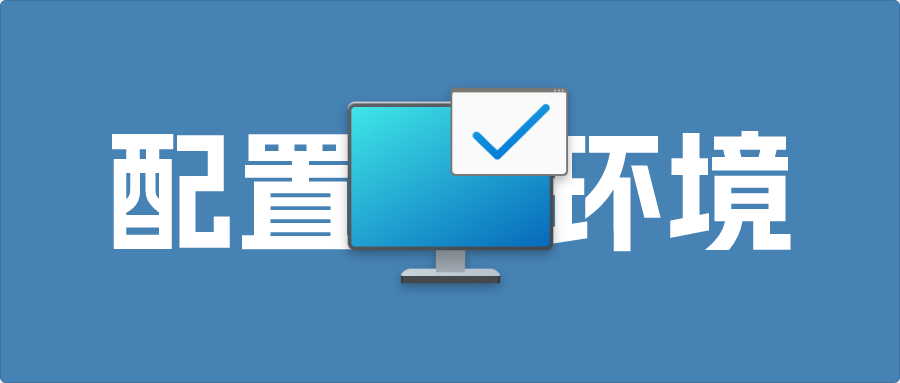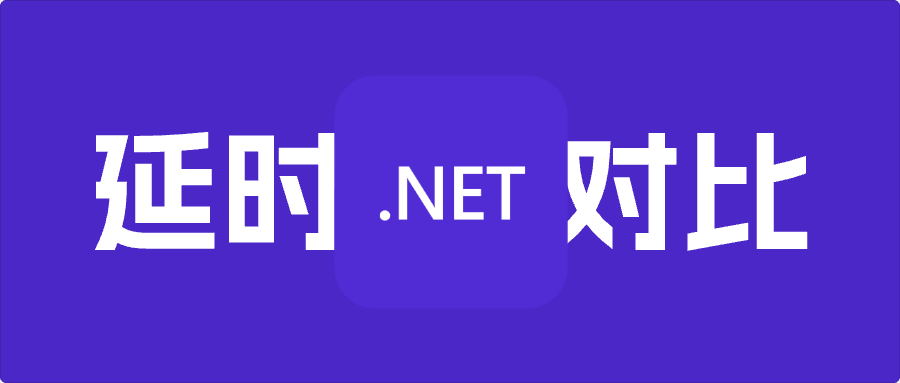1
2
3
4
5
6
7
8
9
10
11
12
13
14
15
16
17
18
19
20
21
22
23
24
25
26
27
28
29
30
31
32
33
34
35
36
37
38
39
40
41
42
43
44
45
46
47
48
49
50
51
52
53
54
55
56
57
58
59
60
61
62
63
64
65
66
67
68
69
70
71
72
73
74
75
76
77
78
79
80
81
82
83
84
85
86
87
88
89
90
91
92
93
94
95
96
97
98
99
100
| public class AppInfoManager {
public static String TAG = "APPInfoManager";
public static void saveInstalledAppsInfo(Context context) throws ClassNotFoundException, NoSuchMethodException {
PackageManager packageManager = context.getPackageManager();
List<ApplicationInfo> apps = packageManager.getInstalledApplications(0);
DatabaseHelper dbHelper = new DatabaseHelper(context);
SQLiteDatabase db = dbHelper.getWritableDatabase();
for (ApplicationInfo app : apps) {
String packageName = app.packageName;
Log.d(TAG, app.packageName);
String name = (String) app.loadLabel(packageManager);
if (dbHelper.appNameExists(name)) {
Log.d(TAG, String.format("%s exists", name));
continue;
}
int flags = app.flags;
boolean isSystemApp = (flags & ApplicationInfo.FLAG_SYSTEM) != 0;
int compileSdkVersion = app.compileSdkVersion;
int targetSdkVersion = app.targetSdkVersion;
String processName = app.processName;
String launcherActivity = "";
Intent intent = packageManager.getLaunchIntentForPackage(packageName);
if (intent != null) {
ComponentName componentName = intent.getComponent();
launcherActivity = componentName.getClassName();
}
Drawable icon = app.loadIcon(packageManager);
Bitmap bitmap = getBitmapFromDrawable(icon);
ByteArrayOutputStream baos = new ByteArrayOutputStream();
bitmap.compress(Bitmap.CompressFormat.PNG, 100, baos);
byte[] iconBytes = baos.toByteArray();
ContentValues values = new ContentValues();
values.put("packageName", packageName);
values.put("appName", name);
values.put("isSystemApp", isSystemApp);
values.put("launcherActivity", launcherActivity);
values.put("processName", processName);
values.put("compileSdkVersion", compileSdkVersion);
values.put("targetSdkVersion", targetSdkVersion);
values.put("icon", iconBytes);
db.insert("apps", null, values);
Log.d(TAG, String.format("%s saved", name));
}
db.close();
writeFinishedFlag(context);
}
private static Bitmap getBitmapFromDrawable(Drawable drawable) {
if (drawable instanceof BitmapDrawable) {
return ((BitmapDrawable) drawable).getBitmap();
} else if (drawable instanceof AdaptiveIconDrawable) {
Drawable backgroundDr = ((AdaptiveIconDrawable) drawable).getBackground();
Drawable foregroundDr = ((AdaptiveIconDrawable) drawable).getForeground();
if (backgroundDr != null && foregroundDr != null) {
Bitmap bitmap = Bitmap.createBitmap(drawable.getIntrinsicWidth(), drawable.getIntrinsicHeight(), Bitmap.Config.ARGB_8888);
Canvas canvas = new Canvas(bitmap);
backgroundDr.setBounds(0, 0, canvas.getWidth(), canvas.getHeight());
foregroundDr.setBounds(0, 0, canvas.getWidth(), canvas.getHeight());
backgroundDr.draw(canvas);
foregroundDr.draw(canvas);
return bitmap;
} else{
return Bitmap.createBitmap(64, 64, Bitmap.Config.ARGB_8888);
}
} else {
Bitmap bitmap = Bitmap.createBitmap(drawable.getIntrinsicWidth(), drawable.getIntrinsicHeight(), Bitmap.Config.ARGB_8888);
Canvas canvas = new Canvas(bitmap);
drawable.setBounds(0, 0, canvas.getWidth(), canvas.getHeight());
drawable.draw(canvas);
return bitmap;
}
}
private static void writeFinishedFlag(Context context) {
File file = new File(Objects.requireNonNull(context.getExternalFilesDir(null)).getAbsolutePath(), "result.txt");
try (FileWriter writer = new FileWriter(file)) {
writer.write("1");
} catch (IOException e) {
Log.d(TAG, "writeFinishedFlag: ", e);
}
}
}
|