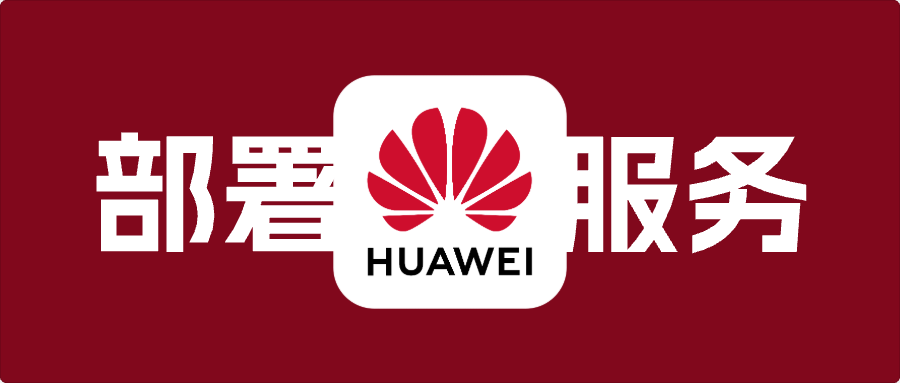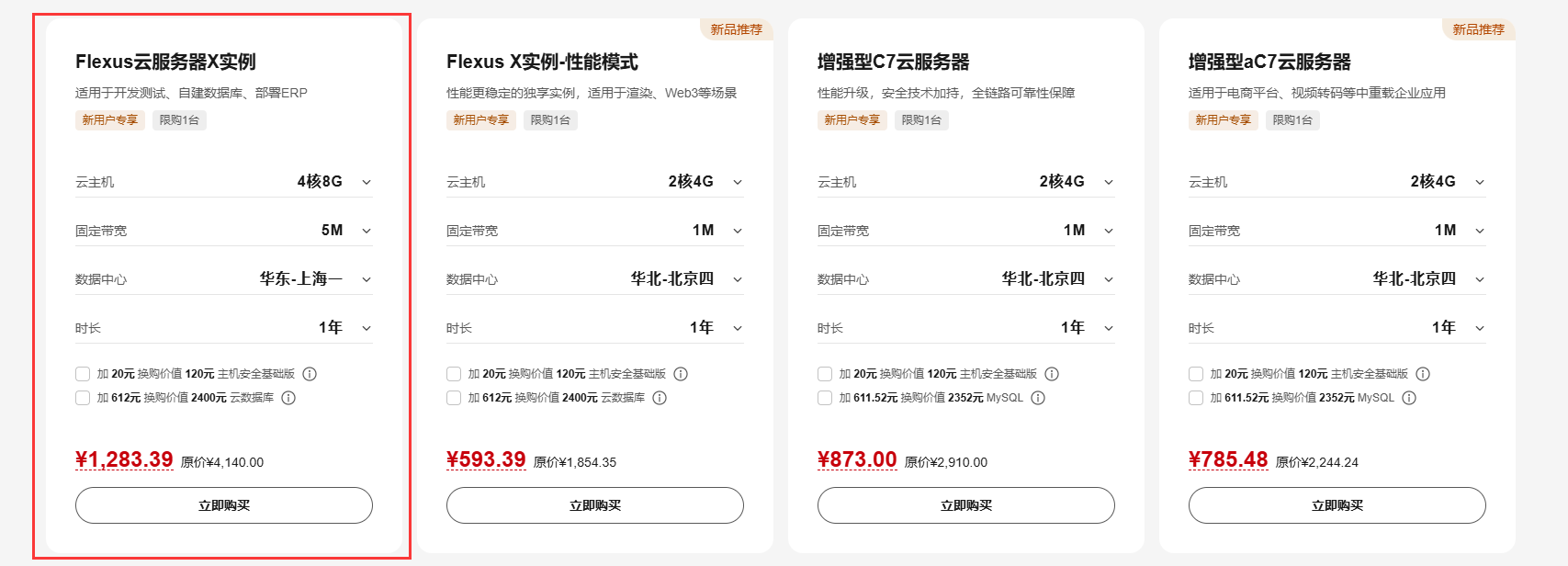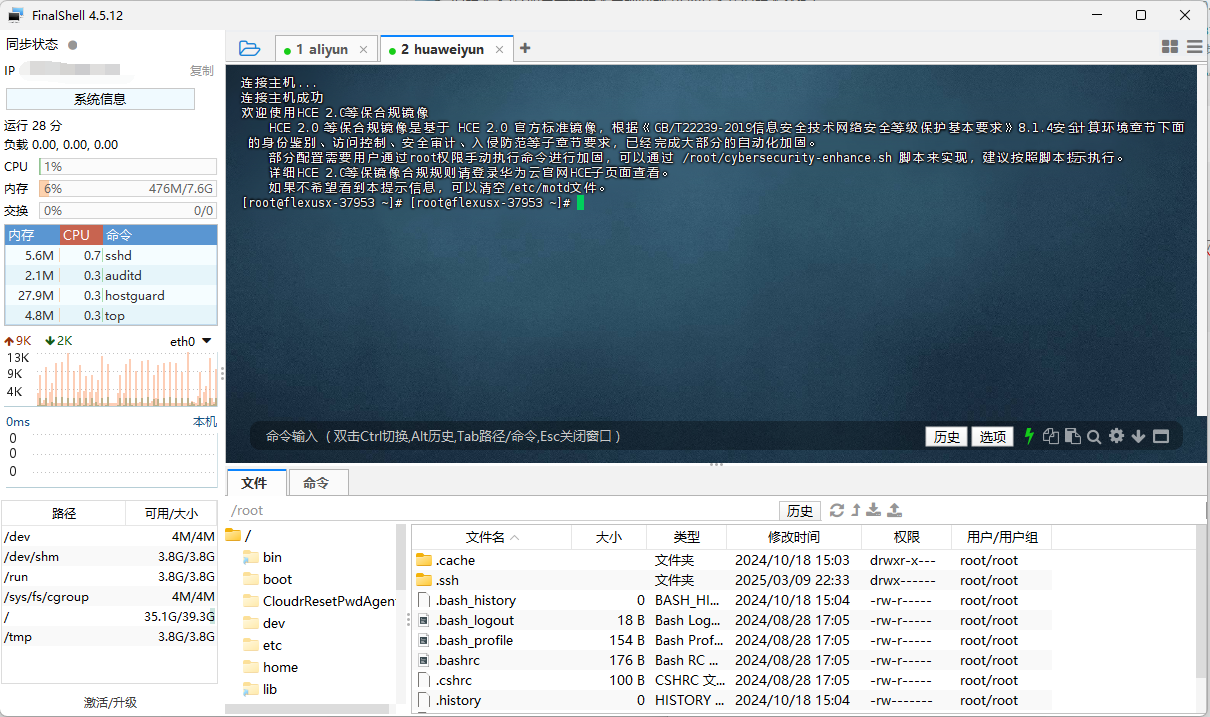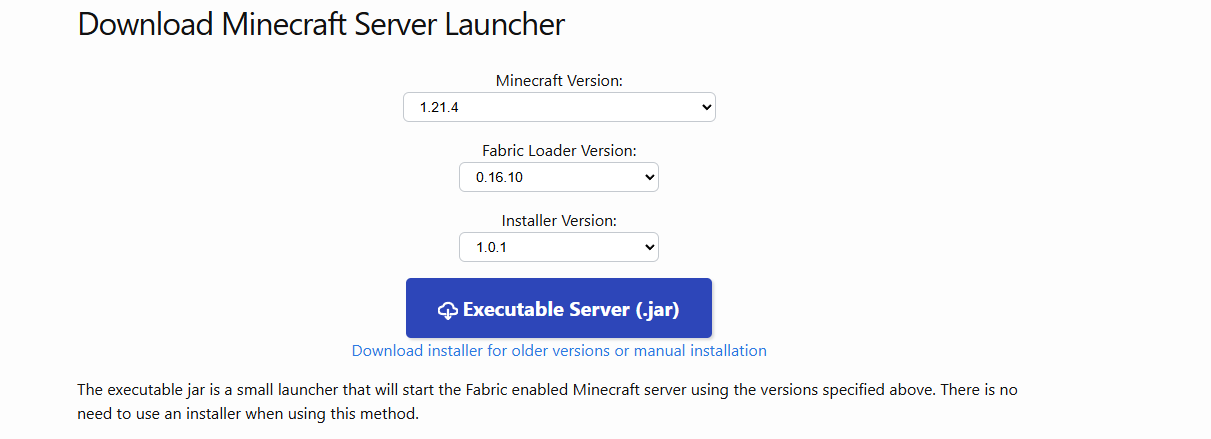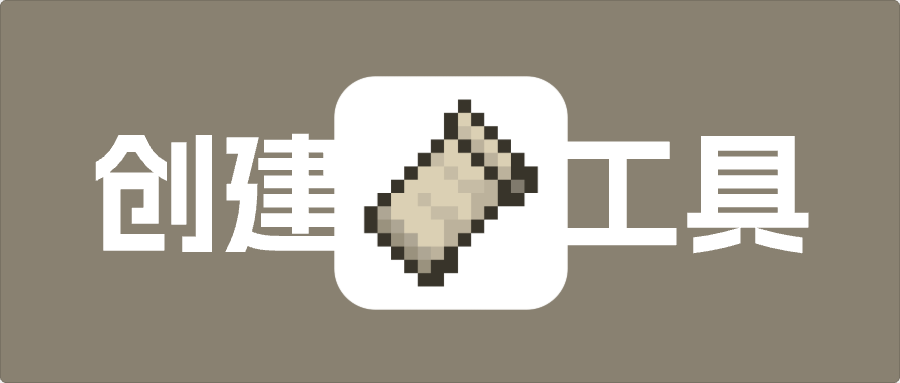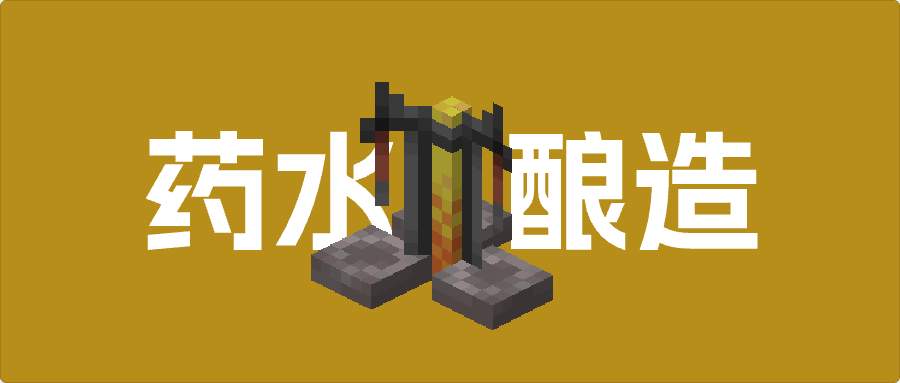服务器
选用的是华为云的Flexus云服务器X实例
- 4核8G
- 5M带宽
- SSD存储
- 操作系统Huawei Cloud EulerOS 2.0

后台
通过FinalShell,登录服务器后台。

JDK
从oracle官网下载jdk21

将下载好后的压缩包,通过FinalShell上传到服务器并解压
1
| tar -zxvf jdk-21_linux-x64_bin.tar.gz
|
下面开始配置环境变量
编辑/etc/profile文件以设置Java环境变量
在文件末尾添加以下内容
1
2
3
| export JAVA_HOME=/root/jdk/jdk-21.0.6
export PATH=$JAVA_HOME/bin:$PATH
export CLASSPATH=.:$JAVA_HOME/lib/dt.jar:$JAVA_HOME/lib/tools.jar
|
激活配置
验证安装
Fabric
访问fabric官网,下载服务器核心,并上传到服务器上

首次启动
执行以下指令,启动服务端
1
2
3
|
java -Xmx7G -jar fabric-server.jar nogui
|
首次启动会失败,并会生成eula.txt文件,需要我们编辑同意协议。
1
2
| # 将eula=false修改为true
eula=true
|
配置规则
通过修改server.properties来配置服务器规则
1
2
3
4
5
6
7
8
9
10
11
12
13
14
15
16
17
18
19
20
21
22
23
24
25
26
27
28
29
30
31
32
33
34
35
36
37
38
39
40
41
42
43
44
45
46
47
48
49
50
51
52
53
54
55
56
57
58
59
60
61
62
63
64
65
66
67
68
69
70
71
72
73
74
75
76
77
78
79
80
81
82
83
84
85
86
87
88
89
90
91
92
93
94
95
96
97
98
99
100
101
102
103
104
105
106
107
108
109
110
111
112
113
114
115
116
117
118
119
120
121
122
123
124
125
126
127
128
129
130
131
132
133
134
135
136
137
138
139
140
141
142
143
144
145
146
147
148
149
150
151
152
153
154
155
156
157
158
159
160
161
162
163
164
165
166
167
168
169
170
171
172
173
174
175
176
177
178
179
180
181
182
183
184
|
accepts-transfers=false
allow-flight=false
allow-nether=true
broadcast-console-to-ops=true
broadcast-rcon-to-ops=true
bug-report-link=
difficulty=hard
enable-command-block=false
enable-jmx-monitoring=false
enable-query=false
enable-rcon=false
enable-status=true
enforce-secure-profile=true
enforce-whitelist=false
entity-broadcast-range-percentage=100
force-gamemode=false
function-permission-level=2
gamemode=survival
generate-structures=true
generator-settings={}
hardcore=false
hide-online-players=false
initial-disabled-packs=
initial-enabled-packs=vanilla
level-name=world
level-seed=11311638121115121
level-type=minecraft\:normal
log-ips=true
max-chained-neighbor-updates=1000000
max-players=20
max-tick-time=60000
max-world-size=29999984
motd=A Minecraft Server
network-compression-threshold=256
online-mode=true
op-permission-level=4
pause-when-empty-seconds=60
player-idle-timeout=0
prevent-proxy-connections=false
pvp=true
query.port=25565
rate-limit=0
rcon.password=
rcon.port=25575
region-file-compression=deflate
require-resource-pack=false
resource-pack=
resource-pack-id=
resource-pack-prompt=
resource-pack-sha1=
server-ip=
server-port=25565
simulation-distance=10
spawn-monsters=true
spawn-protection=16
sync-chunk-writes=true
text-filtering-config=
text-filtering-version=0
use-native-transport=true
view-distance=10
white-list=false
|
一键运行
新建一个start.sh,写入启动指令
1
| java -Xmx7G -jar fabric-server.jar nogui
|
后续只要执行sh start.sh
但是此时如果关掉后台,服务器就停掉了。只需通过nohup挂在后台即可。
安全组
如果在游戏中,搜索不到服务器,检查一下服务器安全组策略是否允许25565端口